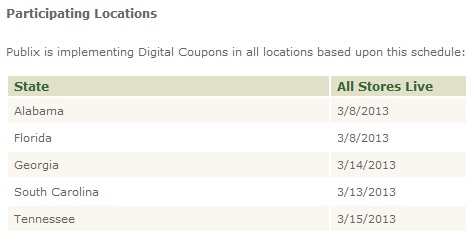March
3 — Redplum & Smart Source
10 — Redplum & Smart Source
17 — Redplum & Smart Source
24 — Redplum & Smart Source & Procter and Gamble
31 — No Inserts
3 — Redplum & Smart Source
10 — Redplum & Smart Source
17 — Redplum & Smart Source
24 — Redplum & Smart Source & Procter and Gamble
31 — No Inserts
April
7 — (2) Redplum & (2) Smart Source & Procter and Gamble
14 — Redplum
21 — Smart Source
28 — Redplum & Smart Source & Procter and Gamble
7 — (2) Redplum & (2) Smart Source & Procter and Gamble
14 — Redplum
21 — Smart Source
28 — Redplum & Smart Source & Procter and Gamble
May
5 — Redplum & Smart Source
12 — Redplum & Smart Source
19 — Redplum & Smart Source
26 — Procter and Gamble
5 — Redplum & Smart Source
12 — Redplum & Smart Source
19 — Redplum & Smart Source
26 — Procter and Gamble
June
2 — Redplum & Smart Source
9 — Redplum & Smart Source
16 — Redplum & Smart Source
23 — Redplum & Smart Source
30 — Redplum & Procter and Gamble
2 — Redplum & Smart Source
9 — Redplum & Smart Source
16 — Redplum & Smart Source
23 — Redplum & Smart Source
30 — Redplum & Procter and Gamble
July
7 — Procter and Gamble
14 — Redplum & Smart Source
21 — Smart Source
28 — (2) Redplum & Smart Source & Procter and Gamble
7 — Procter and Gamble
14 — Redplum & Smart Source
21 — Smart Source
28 — (2) Redplum & Smart Source & Procter and Gamble
August
4 — (2) Redplum & (2) Smart Source
11 — Redplum & Smart Source
18 — Redplum & Smart Source
25 — Redplum & Smart Source
4 — (2) Redplum & (2) Smart Source
11 — Redplum & Smart Source
18 — Redplum & Smart Source
25 — Redplum & Smart Source
September
1 — Procter and Gamble
8 — Redplum & (2) Smart Source
15 — Redplum & Smart Source
22 — Smart Source
29 — Redplum & Smart Source
1 — Procter and Gamble
8 — Redplum & (2) Smart Source
15 — Redplum & Smart Source
22 — Smart Source
29 — Redplum & Smart Source
October
6 — Redplum & (2) Smart Source & Procter and Gamble
13 — Redplum & Smart Source
20 — Smart Source
27 — Redplum & Smart Source & Procter and Gamble
6 — Redplum & (2) Smart Source & Procter and Gamble
13 — Redplum & Smart Source
20 — Smart Source
27 — Redplum & Smart Source & Procter and Gamble
November
3 — Redplum & Smart Source
10 — Redplum & Smart Source
17 — Smart Source
24 — Redplum & Smart Source & Procter and Gamble
3 — Redplum & Smart Source
10 — Redplum & Smart Source
17 — Smart Source
24 — Redplum & Smart Source & Procter and Gamble
December
1 — Procter and Gamble
8 — Redplum & Smart Source
15 — Redplum & Smart Source
22 — No Inserts
29 — Procter and Gamble
1 — Procter and Gamble
8 — Redplum & Smart Source
15 — Redplum & Smart Source
22 — No Inserts
29 — Procter and Gamble